Vue3实战学习Vue3的基础语法学习与使用超详细3

目录
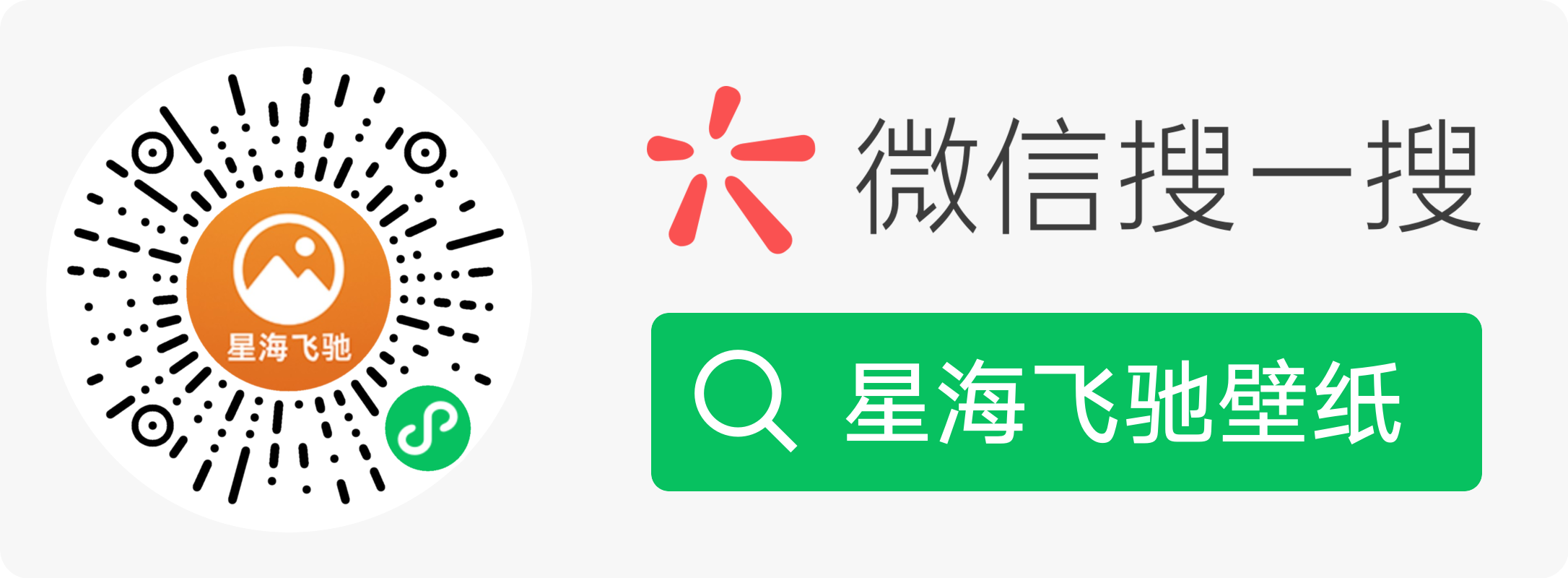
Vue3实战学习(Vue3的基础语法学习与使用(超详细))(3)
(1)Vue3工程环境准备、项目基础脚手架搭建详细教程。(博客链接)
(2)Vue3的基础语法学习与使用。
(1)"{ {}}“绑定数据。
- 结合下面的定义数据的两种方式——>展示”{ {}}“绑定数据。
- 当Vue实例中的变量的数据变化时,页面上的内容也会随之更新。
<1>ref()函数定义变量——绑定数据。
<template> <div> <div style="background-color: darksalmon; font-size: 20px; font-weight: bold; font-style: italic; margin-bottom: 20px" > 欢迎来到hyl的第一个Vue3项目主页!加油学习吧! </div> <div style="font-size: 25px"> {{ a }} {{ b }} </div> </div> </template> <script setup> import {ref} from "vue"; //第一种定义数据的方式 const a = ref(666) const b = ref("岁岁岁平安真的很帅!") </script>
- 页面渲染后如下所示。
<2>reactive({…})函数定义变量——绑定数据。
<template> <div> <div style="background-color: darksalmon; font-size: 20px; font-weight: bold; font-style: italic; margin-bottom: 20px" > 欢迎来到hyl的第一个Vue3项目主页!加油学习吧! </div> <div style="font-size: 25px;margin-bottom: 20px"> {{ a }} {{ b }} </div> <div style="font-size: 25px;font-weight: bold;margin-bottom: 20px"> {{ data.c }} {{ data.d }} </div> </div> </template> <script setup> import {reactive, ref} from "vue"; const a = ref(666) const b = ref("岁岁岁平安真的很帅!") //第二种定义数据的方式 const data = reactive({ c: 123, d:"岁岁岁平安加油学Vue3!" }) </script>
- 页面渲染后如下所示。
- 不要直接绑定Vue对象。不然整个对象全部渲染出来了。
<div style="font-size: 25px;font-weight: bold;margin-bottom: 20px"> {{ data.c }} {{ data.d }} {{data}} </div>(2)定义数据的两种方式。(常用)
- 注意: 两种方式的使用都需要导包才能使用 !
<1>ref()函数。
<2>reactive({…})——Vue实例定义中再定义变量。
(3)v-model。(绑定数据、双向绑定)
- v-model:通常用于表单绑定数据 。
- 使用"输入框”()进行绑定数据演示。
<template> <div> <div style="background-color: darksalmon; font-size: 20px; font-weight: bold; font-style: italic; margin-bottom: 20px" > 欢迎来到hyl的第一个Vue3项目主页!加油学习吧! </div> <div style="margin-bottom: 20px"> <input v-model="data.c" /> </div> </div> </template> <script setup> import {reactive, ref} from "vue"; //第二种定义数据的方式 const data = reactive({ c: 123, d:"岁岁岁平安加油学Vue3!" }) </script>
双向绑定。
数据可以在用户输入的时候发生实时的变化。
(4)v-if、v-else-if、v-else。(根据变量值动态地改变页面渲染)
- 需求:当data.name的值改变时,渲染的也跟着改变。
- 使用v-if、v-else-if、v-else完成变量的值动态改变页面渲染。
- 注意:当双引号中需要再使用双引号时,需要将内部的双引号改成单引号。否则无法识别内部的双引号。
<template> <div> <div style="background-color: darksalmon; font-size: 20px; font-weight: bold; font-style: italic; margin-bottom: 20px" > 欢迎来到hyl的第一个Vue3项目主页!加油学习吧! </div> <div> <span style="font-weight: bold;color: red" v-if="data.name === '佩奇'">小猪佩奇</span> <span style="font-weight: bold;color: gold" v-else-if="data.name === '美猴王'">美猴王</span> <span style="font-weight: bold;color: black" v-else>科比</span> </div> </div> </template> <script setup> import {reactive, ref} from "vue"; const a = ref(666) const b = ref("岁岁岁平安真的很帅!") //第二种定义数据的方式 const data = reactive({ c: 123, d:"岁岁岁平安加油学Vue3!", name:"佩奇" }) </script>
- 修改data.name的值。观察页面渲染结果。
(5)v-for。
<1>绑定数组变量动态渲染盒子(卡片)。
- Vue实例data中定义一个数组变量arr。数组变量里面有三个数字。需要实现的操作:让这三个数字渲染到三个
盒子中并显示在页面中。
- 将三个div盒子的样式设计好后。
- 使用v-for完成数组变量的数据的依次绑定。
- 原理:临时变量item,通过循环依次将data.arr的数组变量内的值赋值给item。
<template> <div> <div style="background-color: darksalmon; font-size: 20px; font-weight: bold; font-style: italic; margin-bottom: 20px" > 欢迎来到hyl的第一个Vue3项目主页!加油学习吧! </div> <!-- 三个div盒子横着排列 --> <div style="display: flex"> <div style="width: 300px;height: 300px;text-align:center;font-weight:bold;line-height:300px;background-color: chartreuse;margin-right: 10px" v-for="item in data.arr">{{item}}</div> </div> </div> </template> <script setup> import {reactive, ref} from "vue"; const a = ref(666) const b = ref("岁岁岁平安真的很帅!") //第二种定义数据的方式 const data = reactive({ c: 123, d:"岁岁岁平安加油学Vue3!", name:"", arr:[1,2,3], }) </script>
- 修改data.arr里的值。再查看页面的渲染结果。
<2>绑定数组变量动态渲染"选择下拉框"。
- 让下拉选择框动态绑定数组变量:data.fruits。
<div style="margin-bottom: 25px"> <select style="width: 100px"> <option v-for="item in data.fruits">{{item}}</option> </select> </div>
- 页面的最终渲染结果。
(6)“v-on:"(原生写法)或”@"(简写)。(事件绑定)
- 像鼠标移动、鼠标移入输入框聚集事件、点击
盒子、点击按钮、失焦事件、键盘输入事件等等都是一种事件。
- 本次案例:点击按钮,触发事件,弹出一个网页提示。
<template> <div> <div style="background-color: darksalmon; font-size: 20px; font-weight: bold; font-style: italic; margin-bottom: 20px" > 欢迎来到hyl的第一个Vue3项目主页!加油学习吧! </div> <div> <button v-on:click="onClick">点我加好运</button> </div> </div> </template> <script setup> import {reactive, ref} from "vue"; const a = ref(666) const b = ref("岁岁岁平安真的很帅!") //第二种定义数据的方式 const data = reactive({ c: 123, d:"岁岁岁平安加油学Vue3!", name:"", arr:[4,5,6,7], fruits:["苹果","香蕉","橘子","草莓"] }) //定义一个点击方法(js内容) const onClick =()=>{ alert("好运+1!") } </script>
- 使用简化写法。 使用"@“代替v-on: 。
- 将上面的v-for的数组变量动态渲染页面div盒子案例,再添加点击div盒子事件,然后网页弹窗提示点击的div盒子对应的数字。
<template> <div> <div style="background-color: darksalmon; font-size: 20px; font-weight: bold; font-style: italic; margin-bottom: 20px" > 欢迎来到hyl的第一个Vue3项目主页!加油学习吧! </div> <!-- div盒子横着排列 --> <div style="display: flex;margin-bottom: 25px"> <div v-on:click="show(item)" style="width: 300px;height: 300px;text-align:center;font-weight:bold;line-height:300px;background-color: chartreuse;margin-right: 10px" v-for="item in data.arr">{{item}}</div> </div> </div> </template> <script setup> import {reactive, ref} from "vue"; //定义一个点击方法(js内容) const onClick =()=>{ alert("好运+1!") } const show = (item) =>{ alert(item) } </script>
- 这样每当点击div盒子时,就会拿到对应它渲染时的item值并传给show函数。在函数中拿到参数值后,在网页弹出提示!
(7)v-bind。(动态绑定属性)
- 验证了HTML元素是可以被数据动态渲染的 !
- 给一个div盒子绑定一个基础的css样式属性。
- 将width(宽)、height(高)、backgroundColor(背景颜色)设置成data对象里的对象数据,通过v-bind动态绑定对象并完成指定的div盒子基础样式设置。
- 将{‘width’:‘100px’,‘height’:‘100px’,‘backgroundColor’:‘yellow’}替换成对象(data.box)。
- 动态绑定基础样式成功渲染页面。
- 可以 使用简写(”:")代替"v-bind" 。
- 使用
标签动态绑定链接。渲染页面。
- 图片地址:
- 成功动态的渲染了图片的显示。因为以后data.img数据值肯定不是直接定义在对象data中的,而是存储在数据库中的。
(8)onMounted。(页面元素加载后触发)
- 因为网页的所有元素加载并渲染出来是需要一点点时间的。
- 如果想让网页的元素加载后,再执行某些操作时就需要用到。(实现渲染数据图、表时常用:渲染出页面数据图、表基本结构后,才会去数据库拿取数据完成剩下的渲染…)
- 导入包。
- onMounted(()=>{…})。(hook:钩子函数??)
- 点击刷新按钮。当页面刷新后并加载完成就会弹出网页提示!点击确定后立马显示网页完整渲染。






































